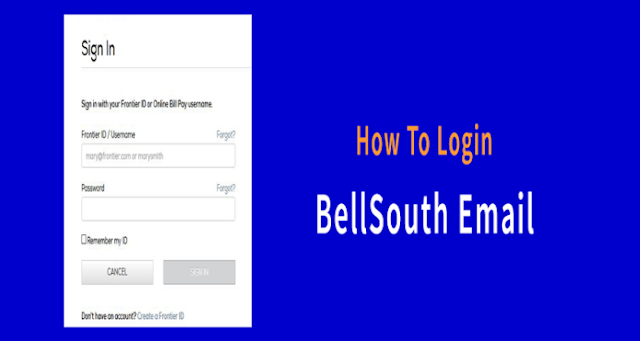Acer Predator 17 G9-793 specification

The Acer Predator 17 G9-793 is a gaming laptop that was released in 2017. It has the following specifications: Processor: Intel Core i7-7700HQ (4 cores, 8 threads, 2.8 GHz base frequency, up to 3.8 GHz burst frequency) Graphics: NVIDIA GeForce GTX 1060 (6 GB GDDR5) Memory: 16 GB DDR4-2400 SDRAM (expandable to 64 GB) Storage: 1 TB 7200 rpm SATA hard drive + 256 GB M.2 solid-state drive Display: 17.3-inch Full HD (1920 x 1080) IPS display Audio: Acer TrueHarmony technology, 2 built-in stereo speakers Connectivity: 802.11ac WiFi, Bluetooth 4.0, Gigabit Ethernet, HDMI, USB 3.0 Keyboard: Backlit keyboard with numeric keypad Operating system: Windows 10 Home Dimensions: 16.65 x 12.66 x 1.5 inches (42.3 x 32.2 x 3.8 cm) Weight: 8.16 lbs (3.7 kg) The Acer Predator 17 G9-793 is a powerful gaming laptop with a fast processor, dedicated graphics card, and plenty of storage and memory. It has a large, high-resolution display and a comfortable keyboard with a numeric keypad. It also has good conn